- europages
- >
- Software - trade
- >
- CINEMA8
- >
- Cinema 8 - Interaction Elements
Cinema 8 - Interaction Elements
Branch videos, ask questions, add multimedia, place overlays, forms, navigation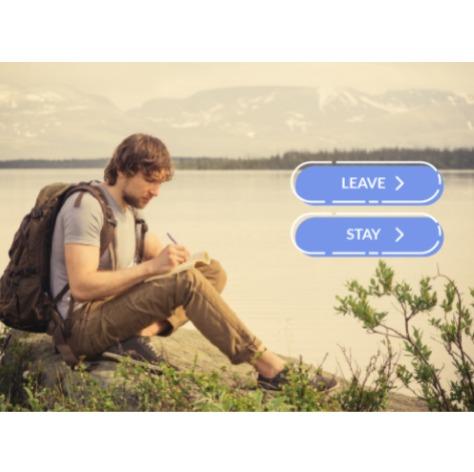
Description
It is quite easy to direct viewers to different final scenes according to their choices in Cinema8. You can easily keep the viewer selections in the memory, you can link your videos to different finals based on the selections, you can use them as you want anywhere in the video. Cinema8 contains 5 question types. You can ask your viewers different types of questions and collect the answers, and even get audio and video recordings from your viewers. . Make your videos interactive by adding buttons or multimedia elements. You can create hotspots that do not contain visuals quite easily with Cinema8 clickable area tool. Add a clickable area to your video. Then, define an action to happen when the user clicks on it and turn this area into a button. With these buttons, you can create pop-up menus in the video, you can use these menus either for the viewer to navigate in the video or for opening information boxes that appear on the video.
- Software - trade
- interactive video
- video elements
- e-commerce
Similar products

BUZZYSTORES
Sweden
Every action we take is born out of a careful analysis of the eCommerce industry. Based on insights from our research and analyses, we provide guidance on opportunities for businesses to diversify, offer more, or reach more people to increase sales. Swipe flows with the current trends in the eCommerce industry to provide relevant recommendations to vendors on Swipe.
Request for a quote
WAPI OÜ
Estonia
We prepare your products in accordance to Amazon regulations by storing, checking the quality & quantity, labeling, and shipping to Amazon.
Request for a quote
INTEROUTE
Luxembourg
Our company specialises in logistical support and is dedicated to serving all types of industries needing specialist, tailored logistics solutions. We deliver our logistics solutions using a collaborative approach, and as such we support our clients in their business development by aiding their industrial progress.
Request for a quote
JANBOX
Poland
Packaging ideal for e-commerce, clothing and footwear, cosmetics, games and toys. Allows you to pack small and medium-sized shipments. The use of adhesive on the box's closing flap eliminates the need for additional adhesive tape.
Request for a quoteRequest for quotes
Create one request and get multiple quotes form verified suppliers.
- Only relevant suppliers
- Data privacy compliant
- 100% free