1. What is Europages Badge?
Europages badge is piece of code that contains a link to your company profile on Europages. Badges are done in a different variants of design: square buttons and rectangular badges, both of them are known as "Europages Badges".
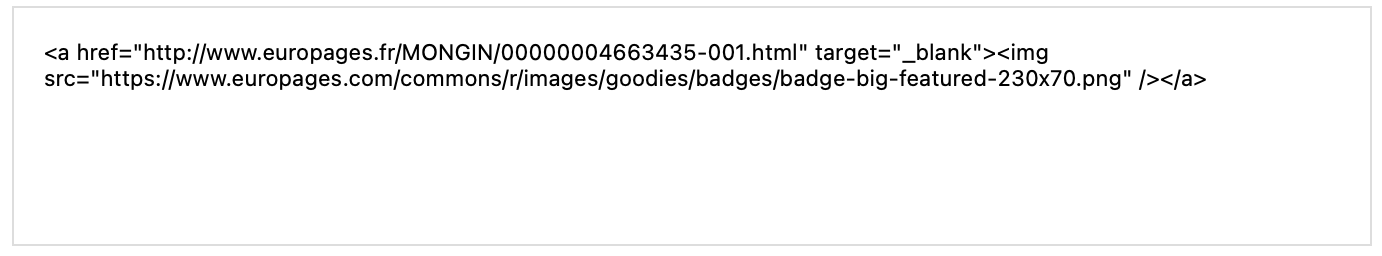
2. How Europages Badge look?
There is an array of badges for use on your site or blog. They differ my dimensions, size and colour, you can pick any you like. There are two variants of design: 1) a small square icons from 32x32 to 72x72 px for use alongside with your company's Social profile icons - Social Networks buttons as well as a bigger rectangular badge:

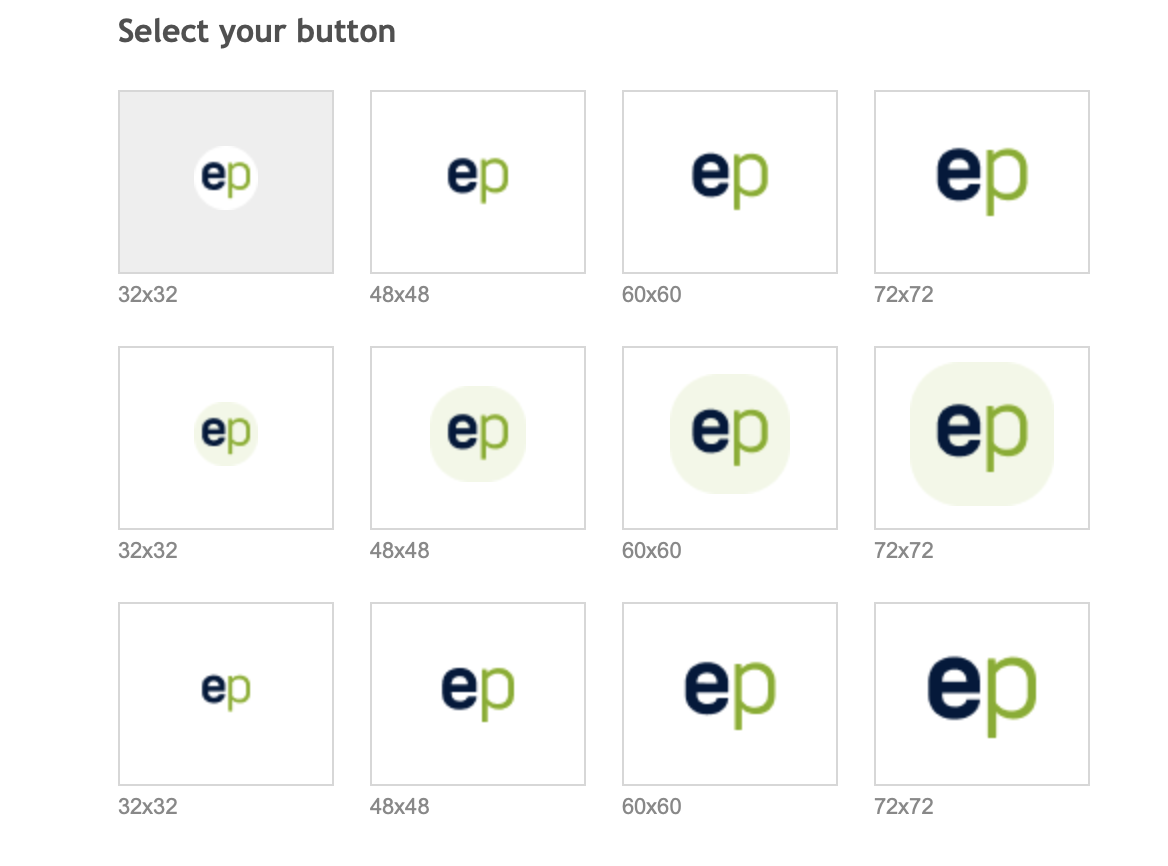
3. What are the benefits of using Europages badge?
By incorporating Europages badges onto your site, you can effectively leverage your presence on the platform to gain additional credibility among those already familiar with and active on Europages. Right now, more than 1.5 millions users visit Visible sites (Europages and wlw) per months and hundreds of small and medium businesses feature the badge on their sites.
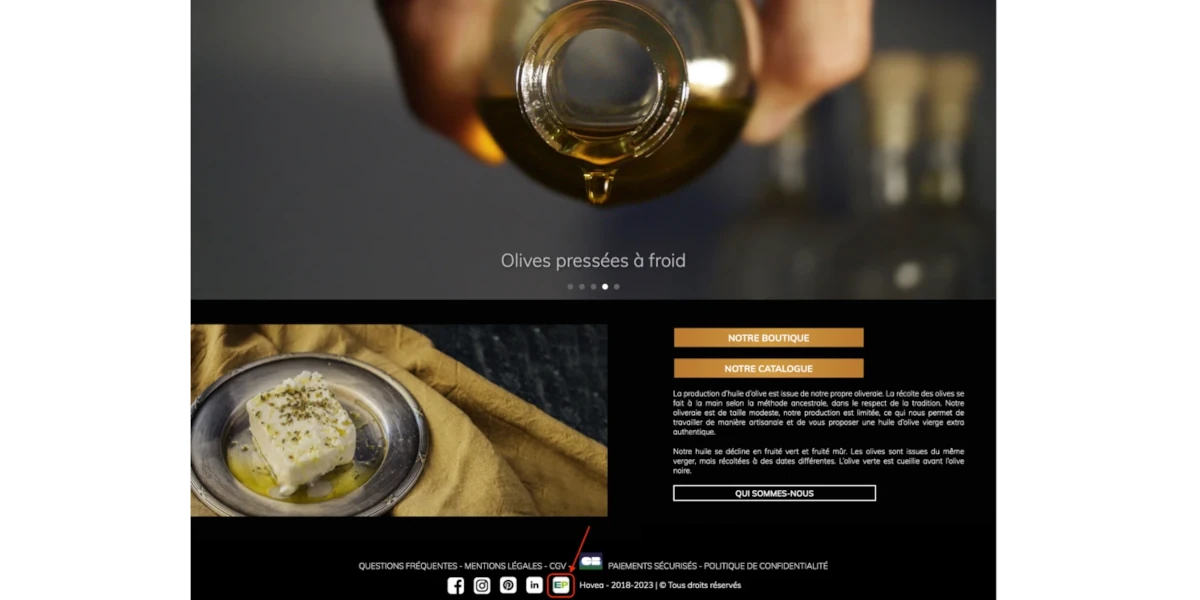

4. How to get a badge?
To access badges:
- Log into your account,
- Click on your profile logo,
- Select "Your Resources" and
- Select "Social Networks" or "Badges".
- Confirm a language of your profile by clicking "OK"
- Pick a badge that you like
- Copy the code.
Find "Your resources" in the menu
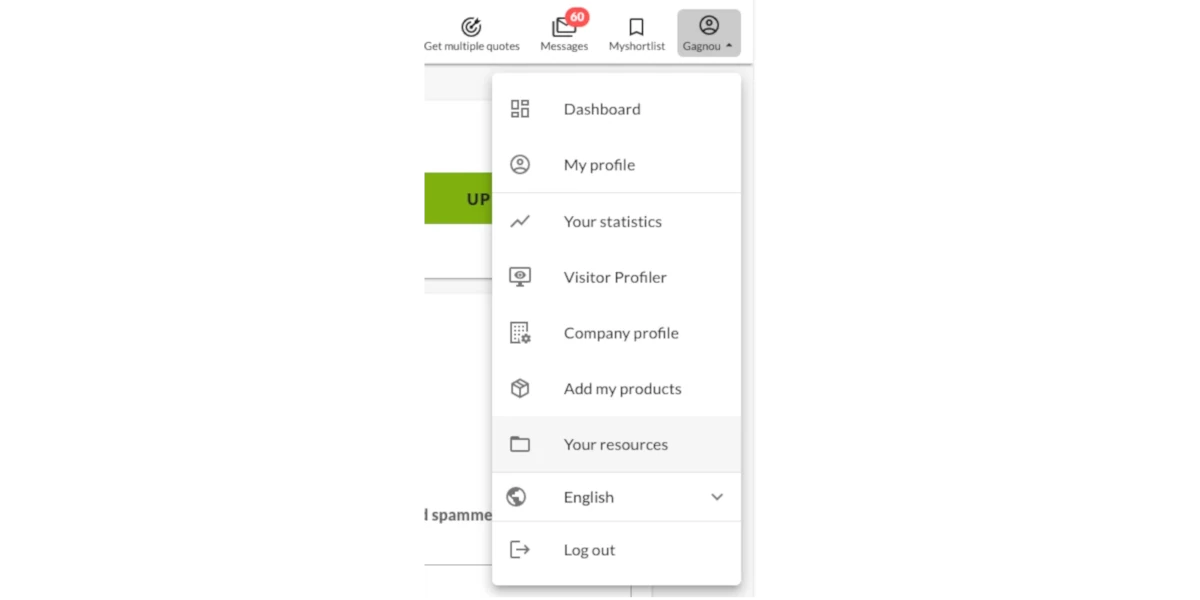
Click "Social Networks" or "Badges" tab and confirm a language
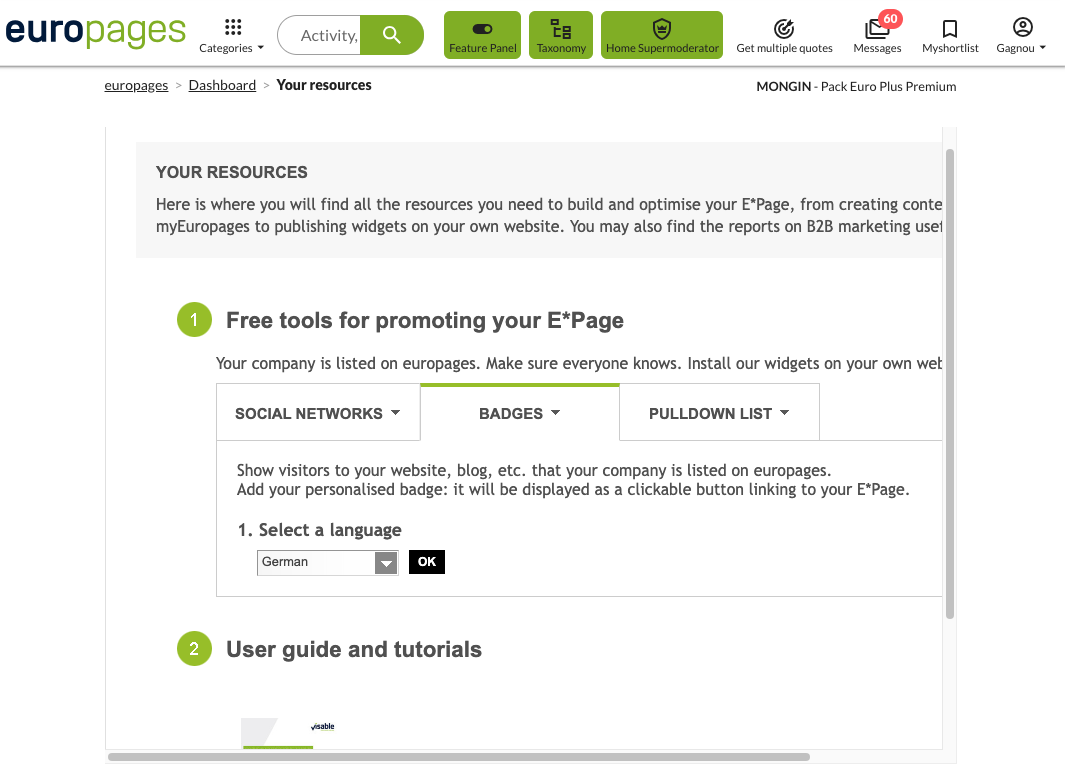
Pick your badge by dimensions
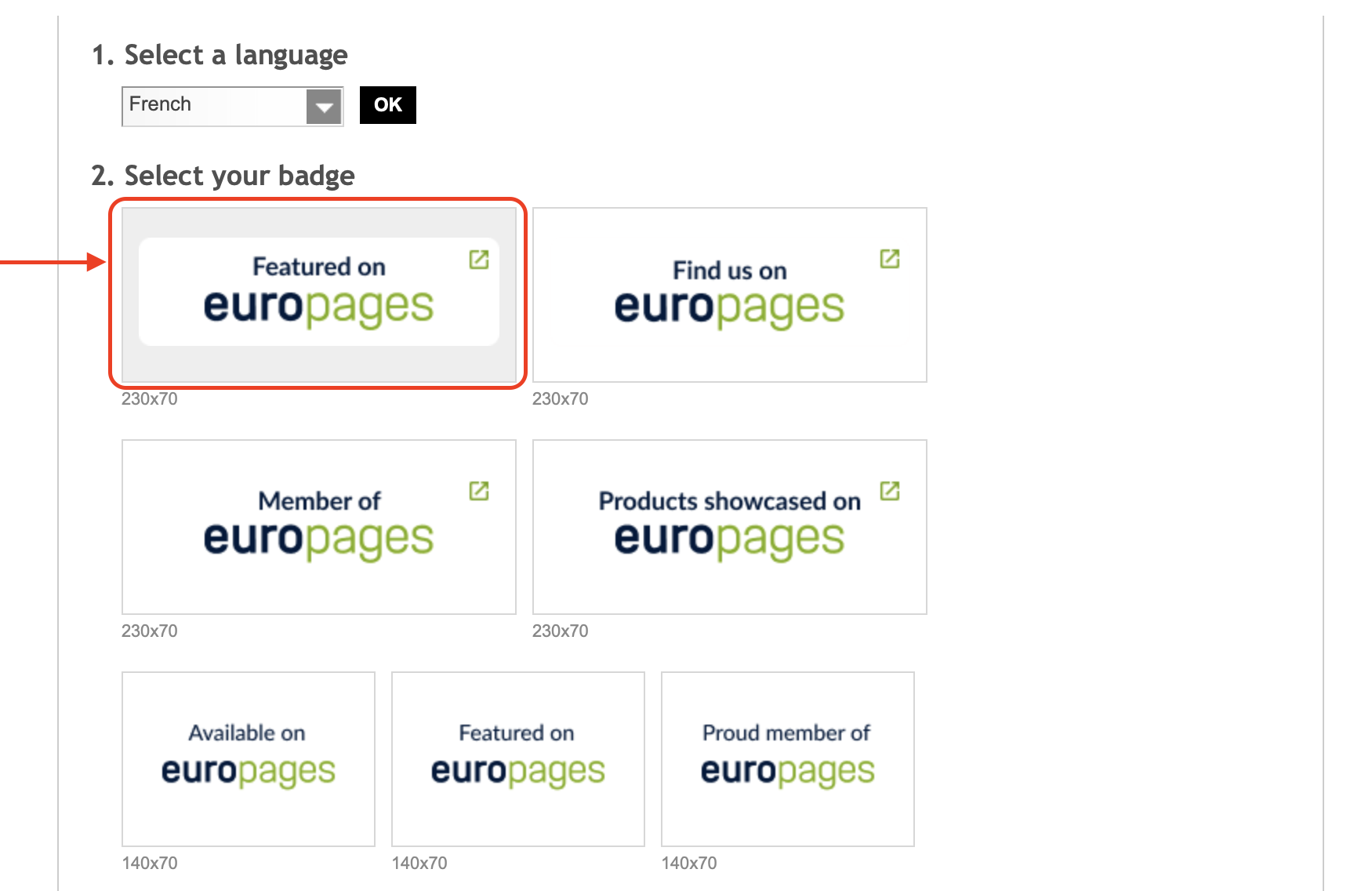
Copy the Code
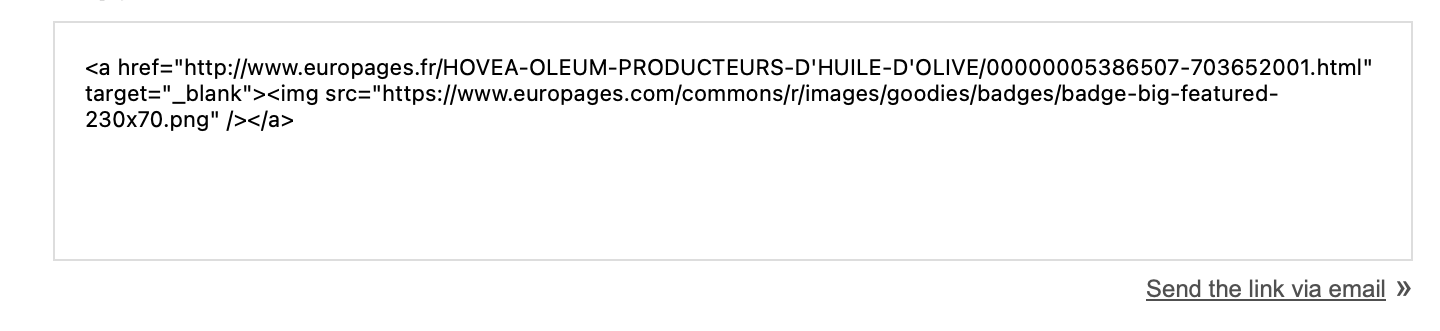
In case you need a Help on installing a badge or have questions, please turn to us by email customer.service@visable.com.
5. How to install a badge?
To install a badge select the entire HTML code above, copy it and paste it into your site's HTML code. You also have the option of sending the code via email, for example, to your webmaster.
If you have someone that takes care of your site you may just send over the code you’ve copied from your account as described above.
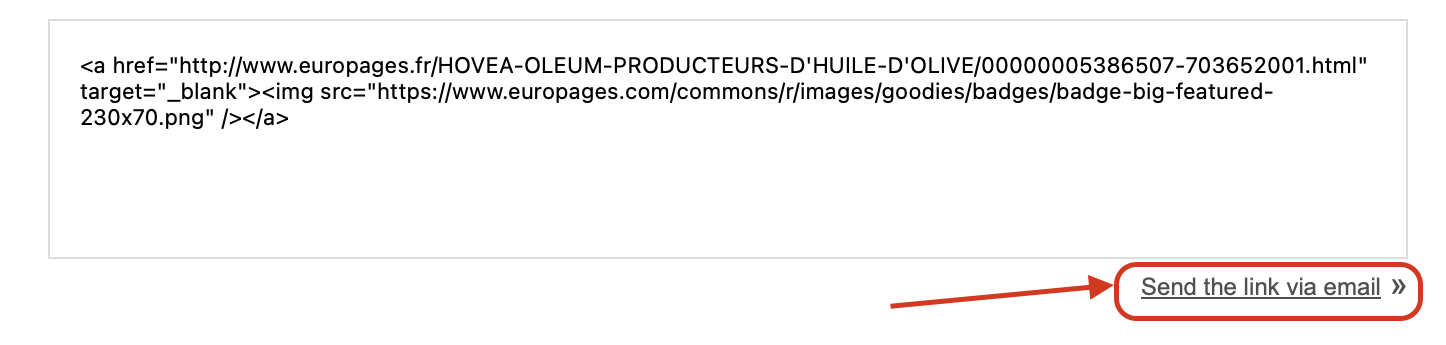
If you do that by yourself, here’s a link to a short explainer how to Edit your site's footer if you are using Wordpress: https://wordpress.com/support/edit-the-footer/
By using the code, you confirm that you have read, understood and agree to abide by the terms and conditions linked to the use of Europages content and regulating all use of the widgets as here https://www.europages.co.uk/help/terms-and-conditions.
If you need help or have further questions, please feel free to reach out to us by email customer.service@visable.com
6. Where to install a badge?
The best place to install a badge is your site’s footer: embed a link to your company profile on Europages alongside social icons (LinkedIn or Facebook) or alongside your professional accreditations.
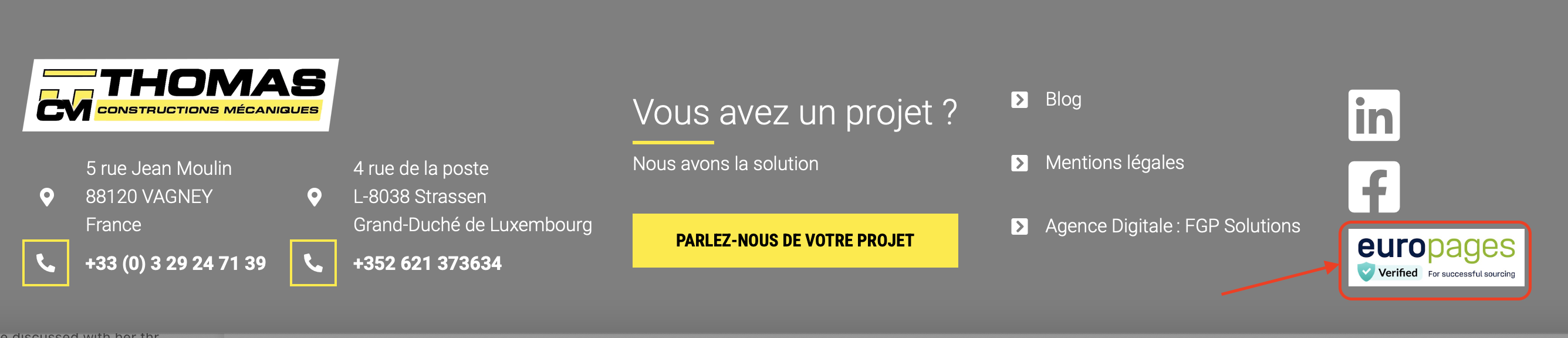

7. Troubleshooting
It is a good practice to verify if the badges link is working and bring users to your profile on Europages. If you have any further question or need a help installing the badge, please refer to our customer service by email customer.service@visable.com
