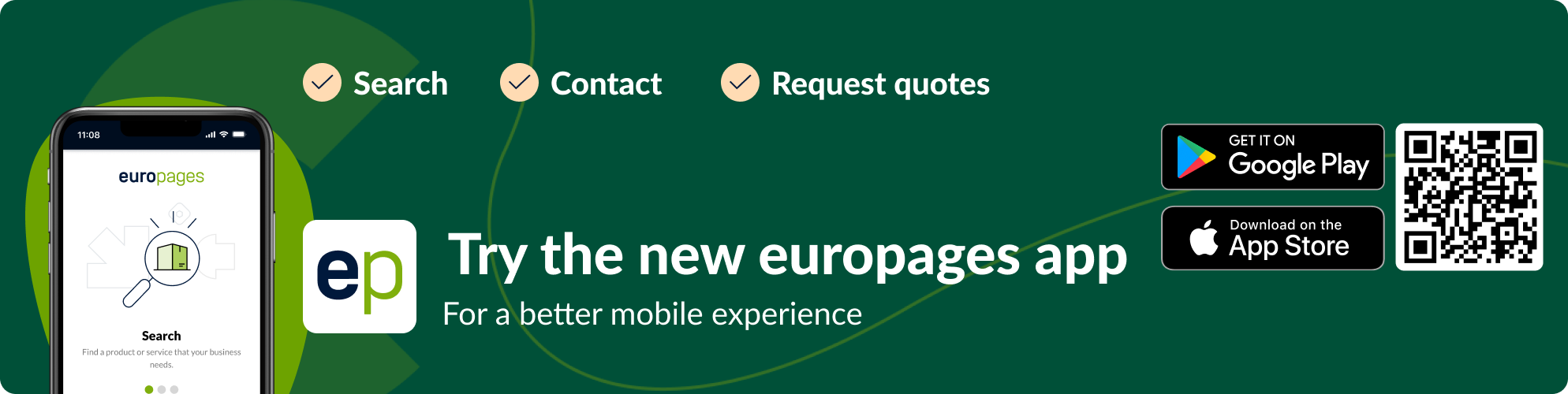6 popular tools for online meetings
1. Zoom- The big winner of the pandemic
Since the start of the COVID-19 pandemic, the video conference tool Zoom has grown in popularity. In a survey conducted in May 2021, 38 percent of those surveyed stated that they had used Zoom. This translates into a huge value considering that not all of those surveyed have desk jobs.
As a cloud-based video conferencing software, Zoom offers companies all the functions they need:
- Start of meetings
- Screen approvals
- Live surveys
- Virtual backgrounds and verbal comments
- Chat
- Mobile app for participants who can't be at their desk
A further advantage of the tool is the integrated whiteboard, which meeting participants can use for sketches, mind maps or shared notes. Since October 2021, Zoom has also been offering automatically generated subtitles to users of free accounts.
Overall, it is possible to add up to 1000 participants. It is possible to show a maximum of 49 participants in videos. It is not absolutely necessary to get a Zoom account and to install the software. The videos are in HD quality. In the free version, participant numbers are, however, restricted to 100, with a maximum meeting duration of 40 minutes.
2. Microsoft Teams: multi-functional teamwork tool
Microsoft Teams also offers functions such as group chats, shared file storage locations, individual backgrounds, screen-sharing, live subtitles and meeting recordings. But the tool offers far more than this: Teams in particular stands out for its direct connection to all Office applications. This means that it is possible, for example, for several persons to seamlessly work together on a PowerPoint presentation or Excel file. Users of Microsoft Teams can also choose from a wide selection of add-ons.
In the free version, up to 100 participants can take part in a video call for a maximum of one hour. Paid versions allow for up to 300 participants, while up to 10,000 individuals can watch during webinars. With Microsoft Teams, too, it is possible to send invitation links to participants who don't have the tool installed.
Present your company on our platform!
The advantages:
- International audience and visibility
- Set-up in 5 minutes
- Numerous options and services through individual content
3. Skype – for spontaneous video meetings
When Skype came on the scene, students stopped phoning their parents on the phone, and instead began calling home by video from all over the world. The service, which is still free today, is also a great, simple meeting tool. Up to 100 participants can take part in group video calls. Moreover, Skype makes group chats with any number of participants possible. While each participant used to have to have a personal Skype account to take part in meetings, Skype now also allows non-registered users to participate by means of an invitation link. As you can simply participate over your browser, there's no need to install Skype either. Presentations, work material or drafts can be shared on the screen. Meetings an also be recorded and saved for up to 30 days.
Paid Skype for Business offers additional benefits: Meetings with 250 and live conferences with up to 10,000 participants are possible. There is also a whiteboard function and the option of starting spontaneous surveys.
4. Cisco Webex: innovative meeting tool
The video conferencing software Webex from Cisco is one of the oldest video conferencing providers on the market, but has continued to improve over the years. Its functions are similar to those offered by market leaders Zoom and Teams. Video calls can be held with up to 250 participants; in the free version, up to 100 participants for a maximum of 50 minutes. Webex in particular stands out for its high video and audio quality and is data protection compliant.
A new function is Webex Hologram. This solution leverages augmented reality headsets to generate a 360-degree view. Photo-realistic real-time holograms give participants the feeling they are physically there. 3D video calls should also soon be possible.
5. GoToMeeting
GoToMeeting is extremely easy to install and user-friendly. Hosts can schedule meetings via Google Calendar or Microsoft Outlook or start a meeting spontaneously via the desktop application. Citrix enables users to work on documents together. The moderator makes the approval decisions on presented screen content and may also hand over control to other participants using the cursor or keyboard. Other participants can also be assigned host permissions. Citrix runs on PCs, Mac, iPhone, iPad and Android devices. The application costs 10 euros per month and organizer, for up to 150 participants. Options for up to 250 participants are also available for 14 euros per month. Citrix offers a test version that users can try out for free.
6. Adobe Connect
The Adobe tool is compelling thanks to its scope and excellent structure. The moderator has the option to individually approve access to the virtual meeting room. The invitations and the start of conferences can be simply managed via Outlook. The monthly license for up to 25 participants costs 50 dollars per month and host (annual license 540 dollars, approximately 500 euros). For 130 dollars per month, users can also host webinars and training sessions with up to 1,500 participants.
Conclusion
Web-based software used as a service solution (SaaS) offers the advantage that its maintenance and updates do not require any expenditures for the company's own IT infrastructure. Complex video conferencing systems can virtually fully replace in-person meetings. Often all hosts also really need is a simple video solution and basic functions. In the interest of data security, companies should give preference to systems that are hosted in Germany with strong encryption.